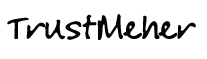Clear Read Only File Attribute from CD data
These are handy utilitie that will clear the read-only bit of all subfolders and files in a specific folder. This is extremely useful after copying the contents of a CD to your hard drive. You might have experienced that once you transfer the large number of files from any CD to your PC HDD, the files are copied with a Read Only Attribute. With CROA you can select the folder and right click on it and remove the Read Only Attribute of all files and folders/sub folders with one click. Quite useful if you have copied a large number of files from CD and are struck with the read only attribute of the files.
Note: Modern versions of Windows have this functionality built-in, and CROA is not needed. However, it provides an easier to use interface that some people prefer, and therefore will remain available.
- Download Clear Read Only
Clear Read-Only is powerful tool for clearing Read-Only file attribute. You can easily change all files & folders Read-Only file/folder attribute just clicking Start buton. There are several options like Include subfolders, Apply to files, Apply to folders for customizing operation types. It features folder select option, subfolder option, apply to Files (and-or) Apply to folders option, stop changing read-only attribute while running, and explorer context menu.