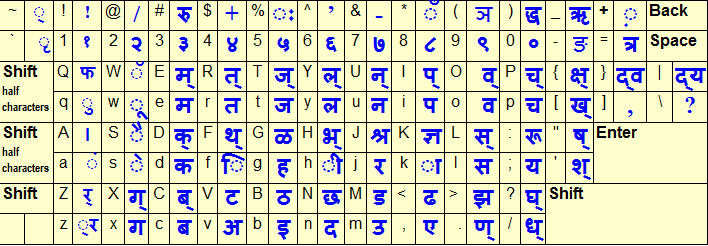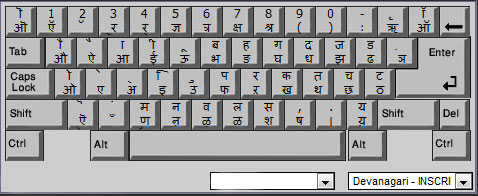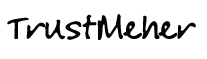FREE HINDI FONTS DOWNLOAD -DEVNAGRI TTF FONTS KRITIDEV, MANGAL ETC.
Hindi fonts are required to Word Process any document in this Indian language Hindi. The fonts are generally require to be downloaded and copied to the windows native directory which is generally c:\windows\fonts. But the install directory may differ from PC Installation and Operating System. Some versions of Microsoft Operating System install a unicode Font if while installing Windows OS the time zone is selected to be Indian time zone. If Hindi font is not found available on the system the users may download the Hindi fonts from any of the links below and copy the same to the appropriate directory. A small guide on How to Install Hindi fonts may be found here
Download any of the Hindi Font and install this in your Windows/fonts directory and reload the page to view the web pages that are created in Hindi. This font is in TTF form and may work smoothly on most of the PC’s.
https://www.easynepalityping.com/download-hindi-fonts
https://hindityping.info/download/hindi-fonts-kruti-dev
https://hindi-fonts.com/
https://fonts.google.com/specimen/Tiro+Devanagari+Hindi
https://indiafont.in/
https://www.easyhindityping.com/hindi-fonts-download
https://indiatyping.com/index.php/download/hindi-fonts
HOW TO WRITE HINDI ONLINE USING ENGLISH KEYBOARD
- Google Transliteration (Online) : Get words Transliterated (लिप्यांतर)
- Google Translate (Online) : Translate text into Hindi or any other language
- Google: इनपुट (Installer) : Ms Word, Chrome, और Windows PC के लिए.
- Google Indic Keyboard: Hindi on Whatsapp/Email/SMS on Android phone
How to create Hindi documents in Unicode using English keyboard
[If you have installed Kriti Dev font on your System then you may require the above Hindi Keyboard layout to process the document]
For webpages or documents which are created in a particular Hindi Font, it may be necessary to download and install the concerned Hindi font to the system. But if the webpage or document is created in Unicode then the font install is not necessary as the Hindi webpage created in unicode will always reflect in Hindi no matter if the font is installed on the system or not. The Good example of this is the Googles online Transliteration for Indic.
[If you are not using a installed Hindi or Devnagri font on your system then you can use the Virtual Keyboard as well which shall enable you to type the hindi text online by pressing the related key with touch of mouse click.]
Also you can directly create a Hindi documents here by using English keyboard. For example if you will type Ram here it will create राम in Unicode Hindi. Thus by using English text for composing Hindi content according to its pronunciation it is easy to create Hindi documents. The generated text can thus be copied to Ms Word or Front-page or even Notepad and saved for future use.
गूगल इनपुट टूल :
गूगल इनपुट टूल का प्रयोग “अंग्रेजी कीबोर्ड” के माध्यम से न केवल भारतीय भाषाओँ (जैसे हिंदी, तमिल, तेलगु, गुजराती, बंगाली, मराठी,पंजाबी, कन्नड़ इत्यादि ) परन्तु विश्व की सभी भाषाओं में (जैसे हिंदी, रोमन, फ्रेंच, इतालियन, जर्मन, रशियन, चीनी, इत्यादि) में पत्राचार करने के लिए किया जा सकता है | पहले भाषा का चयन करके, किसी भी भाषा के शब्द का उच्चारण अंग्रेजी अल्फाबेट में लिख कर हम उसका मूल भाषा में लिप्यांतर कर सकते हैं | याद रखिये की यह ट्रान्सलेशन टूल नहीं है, यहाँ जो आप लिखते हैं वो शब्द केवल लिप्यन्तरित होता है, अतएव आपको उस भाषा के शब्द का उच्चारण मालूम होना ज़रूरी है, तभी आप उस भाषा के शब्द को इंग्लिश कीबोर्ड के माध्यम से प्रयोग कर सकेंगे |
[You can use the Google online Transliteration to make use of the English Keyboard to type Hindi words phonetically.]
If you copy the source of this text in to front page and view the HTML code you will find that it does not have any text but a unicode number like [राम] which makes the browser to display a word. This unique combination of unicode characters makes the Hindi words to be viewed globally without any need of Hindi fonts installed on the system and without any barrier of Operating Systems or Web Browsers.
TAGS: FREE SCRIPTS | HINDI TTF FONT KRITIDEV RAGHU.TTF GARGI.TTF DV-TT-SULEKH.TTF | DV-TT-YOGESH.TTF | FREE DOWNLOAD HINDI FONTS | KRITI DEV KRITIDEV FONT TRUSTMEHER |