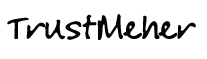HOW TO Obfuscated EMAIL ID IN WEBPAGES THROUGH CSS/JAVASCRIPT
The most simple way to hide your email ID from email bots and Spammer’s is to write the following HTML comment code and paste on your page where you wish to display the email ID. Remember to change the value of my-email-id (your email ID) + gmail.com (your email Domain name. Make no change here if you are using a Gmail ID)
my-email-id<!-- >@. -->@<!-- >@. -->gmail<!-- >@. -->.<!-- >@. -->com
This will display the Result on webpage as:
my-email-id@gmail.com
Thats all, so simple and clean. Although there are more complex ways to hide your email Id from spammer bots and please search Google if you are a programmer or interested in writing little more code snippets.
Or just follow the link below to generate the ready to use email ID Obfuscated code for your webpage: