Free Various Utility Tools useful for webmasters and internet users to help enhance their computing experience.
PikPik Scrolling Screenshot
![]() With PikPik take scrolling screenshots of an entire screen, an active window, the scrolling windows and any specific region of your desktop Monitor etc. Easily add effects to your images: drop shadows, frames, watermarks, mosaic, motion blur, brightness control and more. Annotate and highlight your images: text, arrows, shapes and more with the built-in image editor that includes the latest Ribbon style menu. [..Read More.. ]
With PikPik take scrolling screenshots of an entire screen, an active window, the scrolling windows and any specific region of your desktop Monitor etc. Easily add effects to your images: drop shadows, frames, watermarks, mosaic, motion blur, brightness control and more. Annotate and highlight your images: text, arrows, shapes and more with the built-in image editor that includes the latest Ribbon style menu. [..Read More.. ]
