
PageBAR PAGE NAVIGATION PLUGIN FOR WP
The basic pagebar PAGE NAVIGATION SYSTEM for your WORDPRESS PAGES AND POSTS, search results and archive pages can be added automagically to your site. You can choose to put it above your posts, below your posts or in the footer. Unfortunately there is no possibility to determine the start or end of a single post or page. Therefore the multipagebar and commentbar have to be inserted manually. NOTE: The Plugin may not appear if the number of Posts are less than defined in Plugin setup. So don’t worry, once the number of posts reach the defined number in your Plugin settings it will automatically appear on the webpages.

WP-PageNavi WP PLUGIN
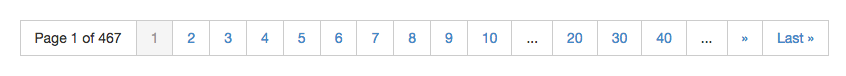
With more than 1 million active installs, WP-PageNavi is the most popular pagination plugin for WordPress. Once you install and activate the plugin in your website, you will find the plugin settings in the Settings -> PageNavi page. From the settings page, you can customize the label for various portions of the text for some pages, current page text, text for first, last, previous and next page. You can also assign custom signs for the previous and next indicators.
Want to replace the old ← Older posts | Newer posts → links with some page links? This plugin provides the wp_pagenavi() template tag which generates fancy pagination links.

WP-Paginate WP PLUGIN

WP-Paginate is a simple and flexible pagination plugin which provides users with better navigation on your WordPress site. In addition to increasing the user experience for your visitors, it has also been widely reported that pagination increases the SEO of your site by providing more links to your content. You can add custom CSS for your pagination links with the Custom CSS tab in WP-Paginate Settings. Starting in version 1.1, WP-Paginate can also be used to paginate post comments!
[wbcr_html_snippet id=”4340″]
[wbcr_html_snippet id=”4346″]
