HOW TO MOVE WORDPRESS BLOG TO ANOTHER WEB HOSTING SERVER
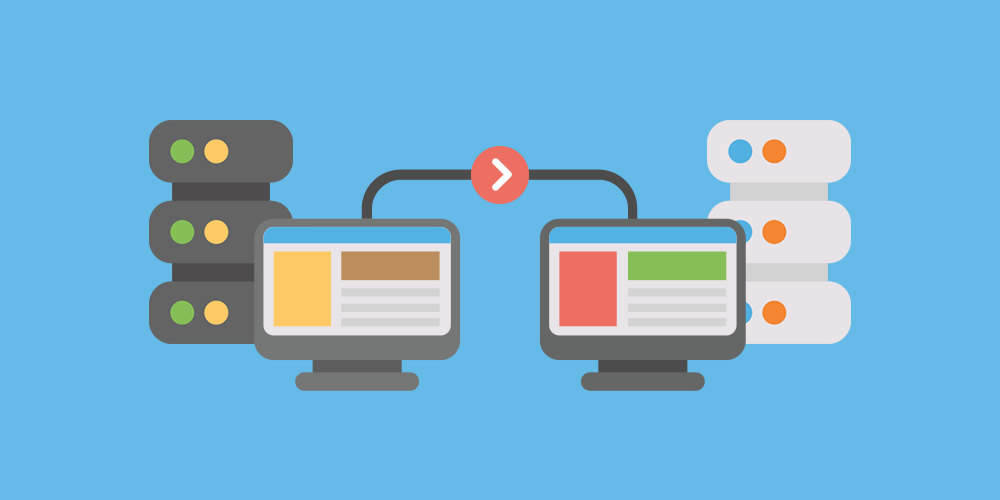
The most common problem the fresh Bloggers or Webmasters come across is how to move their WordPress installation to another Web Hosting Company or Server, or how to move the WordPress content between different domains. There are several way to perform WordPress blog transfer from one hosting company to other, out of which the best is to request the new hosting company to perform this transfer for you, we do it for our clients without any extra charges. If the websites are hosted on Linux cPanel servers it simply can be done by creating a backup image of the entire cPanel account through the backup process under menus and download the entire single .tar file and upload it the the new hosting account on another cPanel server using FTP clients like Core FTP and through default menus extract and install the files on new server. Although it seems simple but requires lot of experience when particularly you are moving content between two different domain names i.e if you are trying to upload the old website content to a new domain name. Always remember WordPress transfers from one server to another server are particularly tricky if you are migrating from a Windows Plesk server to a cPanel Linux server or vice versa. Here you may need to manually export / import content through some plugins or download files and database and upload to the new server. Please go through some of the following tutorials which clarify how you can do this transfer.
Also there are some plugins available which can help you take backup and assist you in server transfer, which will be posted here from time to time. Please let us know if you still have any questions which we would be happy to respond, via the contact us page of our website. And if you prefer to host your website with us, we may do it for you if possible without any extra charges.

