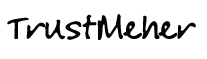If all you require is to be able to scan and remove malware and rootkits from your system. Or if you want to protect your PC by immunizing your browser and hosts file, the ‘Free Edition’ is the choice for you. If you are a more experienced user you can also check various ‘autostart’ locations using the ‘Startup Tools’. Spybot 2 can scan single files or specific folders and unlike other software it doesn’t matter if the file is located on your local drives or on a network share. Spybot 2 comes with its own whitelist which helps to identify if files are legitimate or not. This useful addition helps to speed up the scan. Even though this fully functioning product is free of charge you can still get free support by emailing our support team.

OUR VERDICT [TECHRADAR]
Spybot – Search & Destroy has earned its reputation as one of the biggest names in malware protection, but it’s noticeably slower than rival programs and doesn’t offer significantly improved detection rates in exchange for the lack of speed.
If you like experimenting with free media players, photo editors and the like, you’ll probably know the frustration that comes with a malware infection. Suddenly there are strange links on your desktop, your browser homepage has been hijacked, and strange toolbars are telling you the best prices on things you searched for three weeks ago. That’s why you need Spybot – Search & Destroy.
SpyBot – Search & Destroy searches your Windows PC for malware with the click of a button. If it finds suspicious software on your PC, it can get rid of the parts that are responsible for the advertising and surveillance without impairing the functionality of the actual program. Immunization and quarantine functions are available for additional security.
TAGS:
FREE TOOLS AND UTILITY FOR PC SECURITY | SPYBOT S&D SEARCH AND DESTROY FREE |