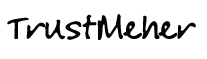HOW TO REMOVE DOTS AROUND HYPERLINK ON IMAGES ON WEB SITE PAGE?
When you click on any image which has been given a Hyperlink a dotted line appears around the image. If you want a clean and undotted image as Hyperlink just put this code in the “head” section of the HTML page.
1 2 3 4 5 6 7 8 9 10 11 12 13 14 15 16 17 18 |
<!-- Beginning of Script -->
<!-- Use this script before the </head> section of you document-->
<script language="Javascript" type="text/javascript">
<!--
function RemoveDot()
{
for (a in document.links) document.links[a].onfocus = document.links[a].blur;
}
if (document.all)
{
document.onmousedown = RemoveDot;
}
file://-->
</script>
<!-- End of Script --> |
Have clean and un-dotted hyperlinked images with the above Remove Dots around images Javascript.
REMOVE DOTS AROUND HYPERLINK ON IMAGES