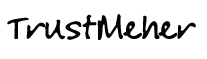EMBED FLASH MOVIE IN HTML DOCUMENT :
Want to Embed a wav or Shockwave flash file in your html page. Use the code to link the swf movie or wav file. Reset parameters like width and height of the movie file. Place where you want the movie to appear, in the html page. Autostart “true” makes the video play on page load, “false” will make it play when the user clicks play button. The width and height can be set by user as per webpage need, and even width can be in %.
1 2 3 | <!-- Beginning of Script --> <EMBED src=mymovie.swf width=144 height=62 controls="console" loop="-1" autostart="true"> <!-- End of script --> |
This is the script to embed a wav or swf [Shock wave flash] file in to the html page. Change valuse for the src=filename and width and hight of the file. Put is where you want the movie to appear. Use the script below.
HOW TO EMBED FLASH MOVIES IN WEBPAGES IN HTML