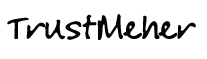FREE GMAIL TOOLS AND SOFTWARE
![]()
Gmail is now very widely used web based emailing system around the world. Gmail caught its popularity after it was able to reduce the percentage of SPAM in the users inbox to almost negligible. Since google is always trying to enhance the Gmail users experiences with adding more Tools and utilities as widgets to be installed from within Gmail. Apart from Gmail Plugins or widgets there are several third party softwares which you can install on your desktop and enhance the Gmail experiences
Gmail Backup Tool
Gmail Backup allows to take incremental backup of the Emails or your gmail account as it maintains a log file of the downloaded email on the PC’s download directory. You can define the download directory and also at the same time take backup of multiple accounts by creating different sessions of the software. This also allows to take back up of the emails which are using Gmail Apps account on your own domain name. But remember to enable POP/IMAP access on the email account by logging to the email ID and allowing the access through settings, otherwise the backup will fail and give errors. You can import the backup email files to any Outlook extension or upload them to another Gmail account by using Gmail Uploder tools
Gmail backup uploader tool
Import the backup of email files to any Outlook extension or upload them to another Gmail account by using Gmail Uploder tool. Use the Gmail backup up-loader tool or use the Restore function on Gmail Backup to Restore the emails to another Email Account. The Google Email Uploader is an open source desktop utility for Microsoft Windows. It uploads email and contacts from desktop email programs (like Microsoft Outlook® ) into your Google Apps mailbox. It preserves information such as sent dates and sender/recipient data, as well as the folder structure used by email programs.
Google Drive
Google Drive is similar to Dropbox, one drive or other cloud based data storage facilitates, a file storage and synchronization service across multiple platforms, allowing users to seamlessly access important data from any location. It also offers support for Google Photos, Docs, Sheets and Slides. Login to your Gmail account and start syncing files to your personal cloud storage
Gmail Notifier
Gmail Notifier for frequent Gmail users and those who are tired of checking the mailboxes each time, here is a small utility software as Gmail Notifier. This Gmail Tool will periodically check any Gmail account and retrieve to you the header information of the emails just arrived on PC. It helps you to delete the email from Google mail server if its not worth reading further. For Andorid or iPhone users there is a build in or downloadable Gmail App which helps with same features.
Gmail Outlook Express Auto config
Gmail Outlook Express Auto config. Download this useful utility to configure Outlook Express on any Gmail account within seconds. The Gmail uses different ports than normal POP3 like 25 so you may require this software to configure the POP 3 access and download of your Gmails to Outlook Express. First remember to enable POP3 and IMAP by login to the webmail on Gmail through settings menu, otherwise after setup Outlook Express will give Error that POP access is denied.
VARIOUS TOOLS FOR GMAIL OR BY GOOGLE