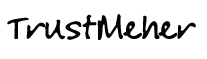Want to compose Whatsapp messages in Hindi or EMail and SMS in Hindi or other Indian languages and writing Wall posts on FaceBook.com or Word or Excel documents, then download and install the Google Transliteration IME is an input method editor which allows you to select the Language which you wish to use while composing messages or text in Indian languages and use the English keyboard to Transliterate the Words from English keyboard usage to Hindi language.
Apart from referring dictionaries Hindi users are required to type a Hindi letter or paragraph without knowing the Hindi Keyboard. For this purpose the Google Hindi Transliteration Service is an excellent tool where the user can type any Hindi or Devnagari word in English script and get the Hindi word. For example if you write Hindi, you will instantly get हिंदी. Using Transliteration any common user can compose Hindi letters, emails or Chat messages etc, which he can copy paste Hindi on any Microsoft Word file or Whatsapp messenger or SMS while composing the message.
How to write Hindi using English text on Whatsapp using Android phone:
Google recently released a Hindi Input app and a keyboard, which lets Android users type in Hindi using the english language interface. Once you install the app, you can choose to type in Hindi for just about everything, or can easily switch to English at the touch or a language selector button. You can compose text messages, type email, or even create word documents in Hindi. Your phone should be able to read Hindi characters from the app as they are unicode, check for that before you buy a phone that you can install google keyboard, but mostly the new Android phones above android version 5.1 can work fine with Hindi characters.

To start with download the Hindi Input app from Google Play store, go to your phone’s ‘Settings’ menu and enable ‘Google Hindi Input’ in the ‘Language & input’ section. Once enabled, you can choose to type in Hindi or English. To compose a message in Hindi, click on the “a->” icon on the English keyboard—this will turn on/off the transliteration mode. When you type Hindi words using English characters and the app transliterates the message into Hindi. Switch it off and you can resume typing in English.
The easiest way to start writing Hindi words or sentences in Whatsapp or emails etc, follow the instructions below:
Gboard, a Google keyboard app, allows you to type in over 100 languages, including Hindi, on your Android phone. If you’re not familiar with the Hindi keyboard layout, Gboard is an excellent choice for typing in Hindi.
To install Gboard, follow these simple steps:
Open the Gboard app.
Follow the on-screen instructions to set it up as your default keyboard.
With Gboard ready to go, you can now start typing in Hindi in any app that supports text input. To switch to the Gboard keyboard, simply tap the “G” button on the keyboard.
"Google Indic Keyboard" प्रत्येक नए एंड्राइड फ़ोन में गूगल प्ले स्टोर में उपलब्ध है एवं इसे इनस्टॉल करना पड़ता है | इंस्टालेशन के पश्च्यात "Settings" में "Languages and input" में जाकर "Google Indic Keyboard" का चयन करना पड़ता है, तथा इसे एक्टिवेट करना पड़ता है | एक्टिवेशन के पश्यात मोबाइल फ़ोन के कीबोर्ड में भाषा चयन का मेनू दिखने लगता है जिसके माध्यम से हिंदी या इंग्लिश भाषा का चयन एवं प्रयोग किया जा सकता है |

गूगल इनपुट टूल : “अंग्रेजी कीबोर्ड” के माध्यम से हिंदी : TRANSLITERATION : FOR PC AND LAPTOP
HOW TO WRITE HINDI ON MS WORD ETC ON YOUR PC OR LAPTOP
Google Transliteration IME is an input method editor which installed on Windows PC allows users to enter text in one of the 22 supported languages using a roman keyboard. Users can type a word the way it sounds using Latin characters and Google Transliteration IME will convert the word to its native script. Note that this is not the same as translation — it is the sound of the words that is converted from one alphabet to the other, not their meaning. Converted content will always be in Unicode.

गूगल इनपुट टूल (Google Transliteration IME) का प्रयोग “अंग्रेजी कीबोर्ड” के माध्यम से न केवल भारतीय भाषाओँ (जैसे हिंदी, तमिल, तेलगु, गुजराती, बंगाली, मराठी,पंजाबी, कन्नड़ इत्यादि ) परन्तु विश्व की सभी भाषाओं में (जैसे हिंदी, रोमन, फ्रेंच, इतालियन, जर्मन, रशियन, चीनी, इत्यादि) में पत्राचार करने के लिए किया जा सकता है | पहले भाषा का चयन करके, किसी भी भाषा के शब्द का उच्चारण अंग्रेजी अल्फाबेट में लिख कर हम उसका मूल भाषा में लिप्यांतर कर सकते हैं | याद रखिये की यह ट्रान्सलेशन टूल नहीं है, यहाँ जो आप लिखते हैं वो शब्द केवल लिप्यन्तरित होता है, अतएव आपको उस भाषा के शब्द का उच्चारण मालूम होना ज़रूरी है, तभी आप उस भाषा के शब्द को इंग्लिश कीबोर्ड के माध्यम से प्रयोग कर सकेंगे |
गूगल इनपुट टूल (Google Transliteration IME), लैपटॉप या कंप्यूटर जिनमे विंडोज या 10 इंस्टालेशन है उनमे प्रयोग में आता है एवं इसके माध्यम से MS-WORD, MS-EXCEL,POWER-POINT इत्यादि software में हिंदी भाषा का प्रयोग बहुत आसान हो जाता है| तथा विंडोज के टास्कबार में जाकर अपनी पसंद की भाषा का चयन किया जा सकता है |
Google: इनपुट (Installer) : Ms Word, Chrome, और Windows PC के लिए.
Google Transliteration IME is currently available for 22 different languages – Amharic, Arabic, Bengali, Farsi (Persian), Greek, Gujarati, Hebrew, Hindi, Kannada, Malayalam, Marathi, Nepali, Oriya, Punjabi, Russian, Sanskrit, Serbian, Sinhalese, Tamil, Telugu, Tigrinya and Urdu.