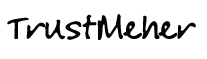Hindi Transliteration & Translation – How to write Hindi in Whatsapp and Email or send Hindi SMS through Mobile Phone
Apart from referring dictionaries Hindi users are required to type a Hindi letter or paragraph without knowing the Hindi Keyboard. For this purpose the Google Hindi Transliteration Service is an excellent tool where the user can type any Hindi or Devnagari word in English script and get the Hindi word. For example if you write Hindi, you will instantly get हिंदी. Using Transliteration any common user can compose Hindi letters, emails or Chat messages etc, which he can copy paste Hindi on any Microsoft Word file or Whatsapp messenger or SMS while composing the message.
How to write Hindi Online
Hindi Transliteration or Online Google Hindi input Tools
गूगल इनपुट टूल : “अंग्रेजी कीबोर्ड” के माध्यम से हिंदी : TRANSLITERATION :
गूगल इनपुट टूल का प्रयोग “अंग्रेजी कीबोर्ड” के माध्यम से न केवल भारतीय भाषाओँ (जैसे हिंदी, तमिल, तेलगु, गुजराती, बंगाली, मराठी,पंजाबी, कन्नड़ इत्यादि ) परन्तु विश्व की सभी भाषाओं में (जैसे हिंदी, रोमन, फ्रेंच, इतालियन, जर्मन, रशियन, चीनी, इत्यादि) में पत्राचार करने के लिए किया जा सकता है | पहले भाषा का चयन करके, किसी भी भाषा के शब्द का उच्चारण अंग्रेजी अल्फाबेट में लिख कर हम उसका मूल भाषा में लिप्यांतर कर सकते हैं | याद रखिये की यह ट्रान्सलेशन टूल नहीं है, यहाँ जो आप लिखते हैं वो शब्द केवल लिप्यन्तरित होता है, अतएव आपको उस भाषा के शब्द का उच्चारण मालूम होना ज़रूरी है, तभी आप उस भाषा के शब्द को इंग्लिश कीबोर्ड के माध्यम से प्रयोग कर सकेंगे |
गूगल इंग्लिश टू हिंदी ट्रांसलेशन : TRANSLATION :
गूगल इंग्लिश टू हिंदी ट्रांसलेशन में अंग्रेजी भाषा में लिखा हुआ कोई पैराग्राफ जब हम इंग्लिश सेक्शन (Left Side ) में पेस्ट करते हैं तो उस पैराग्राफ का हिंदी में अनुवाद हो जाता है (Right Side) और वह हमें अनुवादित होकर दृष्टिगत होता है | इस टूल को अंग्रेजी भाषा में लिखे हुए टेक्स्ट का हिंदी अनुवाद करने के लिए उपयोग में लाया जाता है , जबकि इनपुट टूल का उपयोग हिंदी शब्द को अंग्रेजी लिपि में लिख कर उसका हिंदी लिपि में अंतरण करना है |
इस टूल के माध्यम से हम ना की बस हिंदी परन्तु विश्व की समस्त भाषाओँ के टेक्स्ट का किसी भी अन्य देश की भाषा में अनुवाद कर सकते हैं | परन्तु स्मरण रहे की यह अनुवाद कंप्यूटर के माध्यम से automatically किया जाता है, ना की किसी भाषाविद के द्वारा, इसलिए इस अनुवादित टेक्स्ट में व्याकरण अथवा वैचारिक अंतर हो सकता है, इसलिए आवश्यक है की अनुवाद की पुष्टि या आवश्यक सुधारकार्य किसी भाषाविद के द्वारा व्यक्तिगत रूप से भी किया जावे |
- Google Transliteration (Online) : Get words Transliterated (लिप्यांतर)
- Google Translate (Online) : Translate text into Hindi or any other language
- Google: इनपुट (Installer) : Ms Word, Chrome, और Windows PC के लिए.
- Google Indic Keyboard: Hindi on Whatsapp/Email/SMS on Android phone
How to write Hindi using English text on Whatsapp using Android phone:

The easiest way to start writing Hindi words or sentences in Whatsapp or emails etc, follow the instructions below:
- Open Google Play store.
- Search for an Download and Install “Google Indic Keyboard”
- Go to settings > Languages and input > Select “Google Indic Keyboard” and make it default
- Now open Whatasapp and you will find a keyboard with language switcher option
- You can now switch between English keyboard or Hindi Keyboard
- For writing Hindi, compose the Hindi words from English alphabets and it will appear in Hindi
- Example when you write India it will appear as India = इंडिया
- Please view the Youtube tutorial below, if you need visual clarification

TAGS: | FREE ENGLISH TO HINDI TRANSLITERATION – HOW TO WRITE HINDI EMAIL |