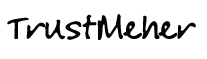TEAM VIEWER FOR REMOTE DESKTOP SHARING
The World’s #1 Remote Desktop Tool
TeamViewer™ is the world’s most-loved remote desktop tool with over 30,000 new downloads every hour. Currently, there are over 1.7 billion live TeamViewer IDs that access the world’s largest and fastest remote connection network. This is the only tool you will ever need to keep all your computers, servers, and devices at your fingertips.
TeamViewer™ 13 is packed with 20+ enhancements, including the ability for iOS device users to share iPhone or iPad screens with you in real time so you can provide seamless support—anytime, anywhere. [Update 2018]

- Team Viewer Homepage
- Team Viewer Portable
- Free for personal use
REMOTE DESKTOP SHARING WITH TEAM VIEWER
TeamViewer allows you to remotely access and control the desktop of your computers and servers from anywhere, on a 3G or better internet connection. This access is device agnostic and completely secure. Any modern smartphone can now be your window to your workplace.
Whether you need to maintain a lifeline to the office while traveling, reduce travel and costs associated with in-person support, or work closely with remote team members, TeamViewer offers incredible features that can catapult your productivity and increase customer satisfaction. While we’re constantly innovating and adding new functionality, you can take a look at our most popular features below.
-Control a remote computer, Android, or Windows 10 mobile device as if you were sitting in front of it.
-Connect across multiple platforms, from PC to PC, mobile to PC, PC to mobile, and mobile to mobile.
-Enterprise-class security and scalability without the VPN complexity and expense.
-Use your mobile device to provide support or connect to your computer from anywhere.
-Access unattended computers, servers, Android devices, point-of-sale devices, or public displays.
-iOS Screen Sharing: Use your mobile device to provide support or connect to your computer from anywhere.
-Remotely wake, restart, and install applications on sleeping devices running TeamViewer Client.
-Transfer files of any size from your computer or cloud storage using one of TeamViewer’s fast and secure file sharing methods.
-Print documents locally, from the remote computer that you’re accessing when connecting between Windows devices.
With TeamViewer you can remotely control any computer as if you were sitting right in front of it – even through firewalls. All your partner has to do is start a small application, which does not even require installation or administrative rights. Teamwork, presentations and sales talks – a picture says more than a thousand words. TeamViewer enables you to share your desktop with other people over the internet, even through firewalls – the ideal solution for online collaboration.
TAG: REMOTE DESKTOP SHARING | TEEMVIEWER 13.0