HOW TO MANAGE EDIT AND CHANGE EXTERNAL FEATURED IMAGES IN WORDPRESS

FEATURED IMAGES FROM EXTERNAL URL
 If you are worried about saving bandwidth of your web hosting server, or like some image hosted on some other website of your or other free image servers, and want to set external image as Featured image in your WordPress blog, this plugin is for you. Free version of plugin lets you set featured image from external URL, while paid version gives you more features like embed videos from external URL etc. There may be issues with some WordPress themes or some Post Grid plugins which do not show thumbnail for the external image on post grid or post list, but it get solved if you change your theme, we are using few themes where it works just fine with them.
If you are worried about saving bandwidth of your web hosting server, or like some image hosted on some other website of your or other free image servers, and want to set external image as Featured image in your WordPress blog, this plugin is for you. Free version of plugin lets you set featured image from external URL, while paid version gives you more features like embed videos from external URL etc. There may be issues with some WordPress themes or some Post Grid plugins which do not show thumbnail for the external image on post grid or post list, but it get solved if you change your theme, we are using few themes where it works just fine with them.
(Discontinued by WordPress)
Quick Featured Images – DELETE REPLACE AND SET DEFAULT FEATURED IMAGE
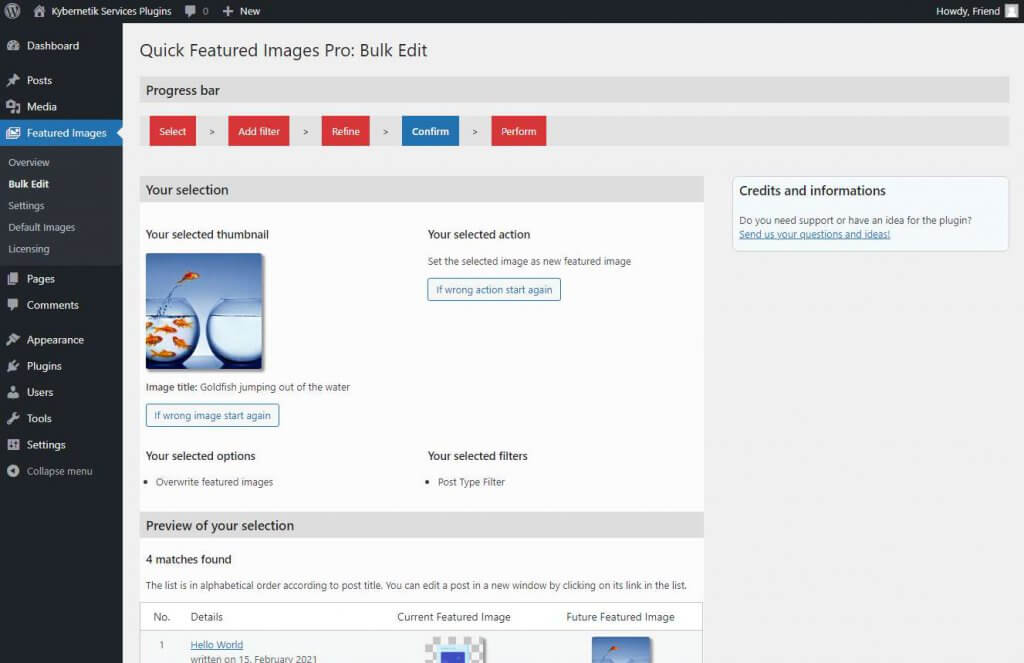 Your time-saving Swiss army knife for managing tons of featured images within minutes: Set, replace and delete them in bulk, in posts lists and set default images for future posts. The plugin ‘Quick Featured Images’ helps you bulk managing featured images, setting automatic default featured images to save your time. It enables you to define presets for automatic default featured images for future posts as many as you need. You can set accurate rules based on post properties. It removes database entries of featured images without existing image files with a simple single click. You get the free version here. If you want to include audios, videos and custom post types and get more options then take a look the Pro version Quick Featured Images Pro.
Your time-saving Swiss army knife for managing tons of featured images within minutes: Set, replace and delete them in bulk, in posts lists and set default images for future posts. The plugin ‘Quick Featured Images’ helps you bulk managing featured images, setting automatic default featured images to save your time. It enables you to define presets for automatic default featured images for future posts as many as you need. You can set accurate rules based on post properties. It removes database entries of featured images without existing image files with a simple single click. You get the free version here. If you want to include audios, videos and custom post types and get more options then take a look the Pro version Quick Featured Images Pro.
