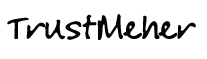Microsoft Edge Browser
Fast and lightweight. Simple interface. Reading Mode. Reading List. Page markup and sharing. Integrated Adobe Flash and PDF support. Lots of new standards support. Cortana digital assistant integration.
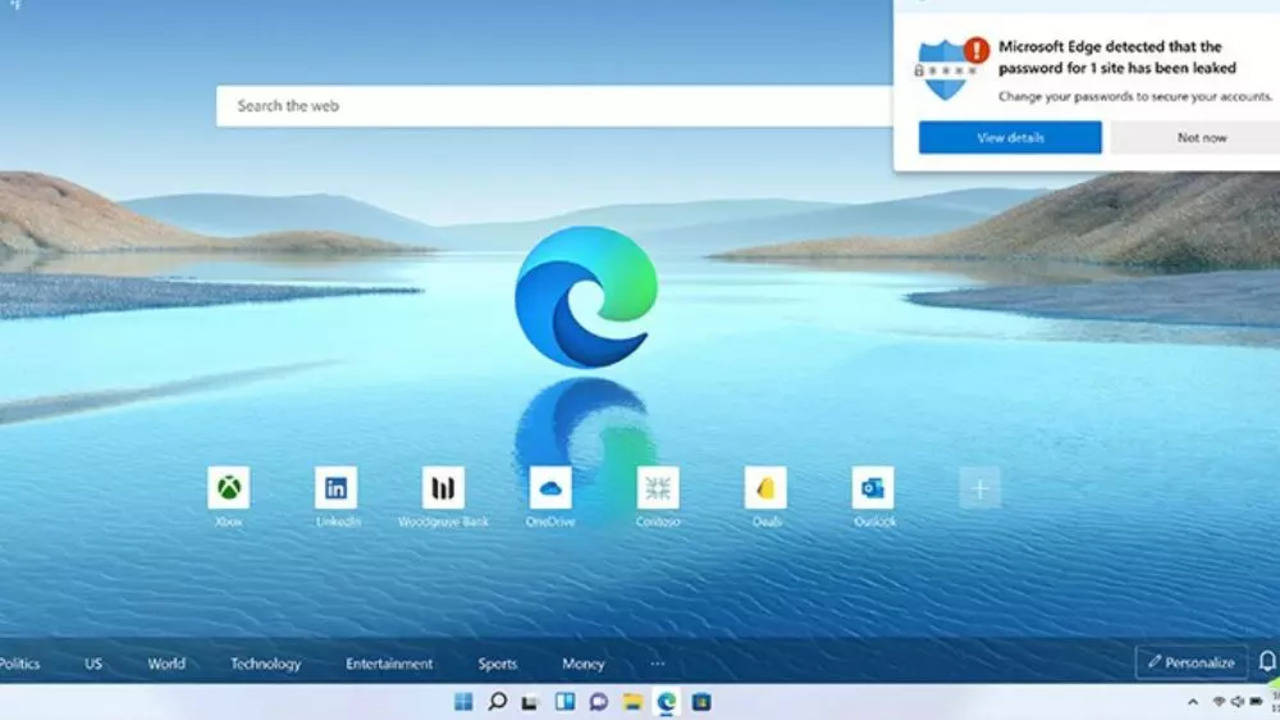
- Microsoft Edge Homepage
- Default Windows 10 Browser
- Bundled with Licensed Windows 10
Microsoft’s Edge is a fast, lightweight browser with good standards support and a few unique tools, but with no extension or syncing capabilities, it’s not yet fully mature.
Lacks extensions and other perks like bookmark syncing. Slightly behind in the Web standards game. No history search.
Microsoft Edge, the default Windows 10 web browser, is not only fast and compliant with modern web standards, but it also offers some capabilities you won’t find in the competition. Edge launched with interesting tools like webpage markup, integrated Cortana features, and a distraction-free Reading mode. Subsequent updates brought additional features, such as Tab Preview, Set Aside, extensions, and ebook reading. Even without these tricks, Edge is worth consideration, and it’s mostly a pleasure to use. But Edge doesn’t play well with some sites, and its extensions ecosystem is still small by comparison to more mature browsers.
Edge is stripped clean of the offending code that made Internet Explorer such a target for malware. It’s free of ActiveX, browser helper objects, and VBScript support. Furthermore, Adobe Flash is now blocked by default. (You can allow it.) Edge uses the new EdgeHTML rendering engine instead of the maligned MSHTML, and the browser identifies itself to sites as compatible with the latest versions of Firefox, Chrome, and Safari. It uses the new Chakra JavaScript engine, which more than holds its own when it comes to speed.
Microsoft’s new browser offers full integration with Windows 10
Very fastBuilt-in reading modeNot backwards compatible
The default ‘browsing experience’ on Windows 10, and unavailable for older operating systems, Edge is an odd one. Quite why Microsoft needs to be running a pair of browser products in tandem rather than making Edge backwards compatible is beyond us. The company’s reason, it seems, is that Edge represents the more user-friendly end of Redmond’s offering while Internet Explorer scales a little better for enterprise.
Integration with Windows 10’s core gimmicks seems to be Edge’s main strong point. It happily runs as a modern-skinned app on Windows 10’s tablet mode, and works with Cortana. It’s also highly streamlined for the current web age, doing away with insecure protocols like ActiveX and forcing you into Internet Explorer if you want to use them. We’re more used to browsers failing to render newer pages than we are to being told off for visiting older corners of the web.
It’s just a shame that Microsoft is quite so insistent on forcing Edge upon Windows 10 users, making it the default browser for links opened in the Mail app, adding shortcuts to your desktop after major OS updates, and presenting it as a potential result if you start typing ‘Firefox’ in the Cortana search box.
[Source]
TAGS: MICROSOFT EDGE BROWSER DOWNLOAD