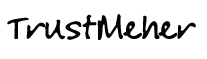All-inclusive and comprehensive protection FREE avast! antivirus Home Edition includes ANTI-SPYWARE protection, certified by the West Coast Labs Checkmark process, and ANTI-ROOTKIT detection based on the best-in class GMER technology. No additional purchase is required.

- Homepage for Download
- Category: Freeware
- TrustMeher Review: Requires Registration on Free Version
- Contactus
- Disclaimer
[Description:]
Avast Free Antivirus raises the bar on security with real-time protection, intelligent threat-detection, and added security for your network, passwords, and browser. Easy to install and easy to use, no other free antivirus comes close. Packed with the largest threat-detection network, machine-learning protection, easy password management and home network security that won’t slow down your PC. Avast Free Antivirus scans for security and performance issues and tells you how to fix things instantly. It protects you in real-time by analyzing unknown files before they get to you. So relax: With Avast, you’re running the most trusted antivirus out there.
[More Information & Features:]
Avast Free Antivirus has a lot of features – more than some commercial products – but it does its best to keep them out of your way, at least initially. At a minimum you can just launch the app, click Smart Scan and watch as it automatically checks your PC for malware, missing software patches, dubious browser extensions and performance issues.
While this sounds great, there’s an immediate problem. Although Avast can check for and report performance-related problems like broken Registry keys and space-hogging junk files, this can make for a much longer scan time, and the standard Free Antivirus can’t fix these issues, anyway. Ask the app to resolve any problems and all it does is offer to install a trial of Avast’s commercial Cleanup software.
Fortunately, this is easily fixed. Head off to the Settings dialog and you’ll find a huge number of tweaks and options, including the ability to decide exactly what you want the Smart Scan to do. Clear one checkbox and Avast Free won’t scan for performance issues in future.
Another option is to head off to the Scans dialog, where Avast provides options to scan specific folders or drives, your entire system, or to run a scan at the next reboot, before Windows starts.
Experts can also set up and schedule custom scans which carry out the precise actions the user defines. You’re able to choose the areas to scan and exclude, file types to check, archive formats to expand, actions to perform, and more.
You can schedule these tasks to run automatically, too, so you could perhaps set up a full check to run every day, with speedy and more basic scans running every few hours. Anyone who likes to fine-tune their security will appreciate the control on offer.
[For full article click techradar.com]
NOTE: The software requires FREE registration before the trial period end.
[Source]
[Avast Antivirus (Free) Reviews]
Avast Free Antivirus review: The best free security suite
If you don’t trust Windows Defender to keep you safe from nasties, Avast is an attractive alternative. It has a few key strengths that set it apart from other free antivirus packages, and while the zero-cost approach inevitably comes with some compromises, they’re not too hard to live with.
Let’s talk about the good stuff first. In AV-Comparatives’ most recent test, Avast blocked 99% of malware threats. To be fair, that’s not as exceptional as it may sound: antivirus suites are getting extremely good at spotting attacks, and in fact that 1% failure rate put Avast toward the bottom of the table. All the same, it’s better protection than you’d get from Windows Defender – and Avast proved more accurate too, incorrectly flagging just three false positives, where Windows Defender blocked six.
Another strength is Avast’s low impact on system performance. Every one of this month’s antivirus suites had some measurable impact on file copies, application launches and web browsing – but Avast was never rated worse than “fast” in any task. The same can’t be said of competing free efforts from Microsoft and Panda.
Avast also comes with some decent secondary features. The best one is the Rescue Disk creator. Lots of security vendors provide some way of creating a bootable CD or USB flash drive, just in case something should sink its claws so deeply into your system that you can’t remove it from within Windows – but you often have to go trawling through the website to find the rescue media builder, then download and deploy it by hand. With Avast, it’s just a few clicks away.
[Review Source and Full Review]
TAGS:
FREE ANTIVIRUS ANTI VIRUS TOOLS DOWNLOAD | AVAST ANTI VIRUS FREE DOWNLOAD |