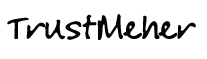Create Pull Down or Drop down Menus on your Web Site. Use the instant cut and paste working scripts. Put them within the section of your web site and they start working immediately. Edit the values for the pages which they need to send the visitor. Script contains 3 pull down scripts (i) Script with Gif image go button (ii) Script with regular go button without image. (iii) Script without go button, uses direct send to respective page method on selection.
[1] Example One (With Go Button) :-
1 2 3 4 5 6 7 8 | <form name="guideform"> <select name="guidelinks"> <option SELECTED value="http://google.com/">Google.com </option><option value="http://drive.google.com/">Google Drive </option></select> <input type="button" name="go" value="Go!" onClick="window.location=document.guideform.guidelinks.options[document.guideform.guidelinks.selectedIndex].value"/> </form> |
[2] Example Two (Without Go Button – Form changes on Select) :-
1 2 3 4 5 6 7 8 9 10 11 12 13 14 15 16 17 18 | <form name=form>
<select name=site size=1 onChange=javascript:formHandler()>
<option value="">Go to.... </option><option value=http://www.yahoo.com>Yahoo
</option><option value=http://www.metacrawler.com>Metacrawler
</option><option value=http://www.altavista.com>Altavista
</option><option value=http://www.webcrawler.com>Webcrawler
</option><option value=http://www.lycos.com>Lycos
</option><option value=http://javascript.internet.com>JavaScript Source
</option></select></form>
<script LANGUAGE="JavaScript">
<!-- Begin
function formHandler(form){
var URL = document.form.site.options[document.form.site.selectedIndex].value;
window.location.href = URL;
}
// End -->
</script> |
JAVASCRIPT DROP DOWN MENU WITH SELECT AND CLICK TO GO